AsyncFlow Documentation¶
AsyncFlow executes functions concurrently while respecting dependencies between them.
AsyncFlow generates “flows” which can be executed using asyncio, trio or curio.
Suppose you have four functions, setup(), work_1(),
work_2() and shutdown(). setup() must be executed first,
but work_1() and work_2() can be executed concurrently.
shutdown() can only be executed once all other functions have
finished running. The following code achieves this using asyncio:
from asyncflow import AsyncioFlow
import asyncio
flow = AsyncioFlow()
@flow()
def setup(): ...
@flow(upstream=setup)
def work_1(): ...
@flow(upstream=setup)
def work_2(): ...
@flow(upstream=[work_1, work_2])
def shutdown(): ...
asyncio.run(flow.execute())
AsyncFlow will:
Execute
setup()and wait for it to finish;Execute
work_1()andwork_2()concurrently and wait for both to finish;Execute
shutdown()and wait for it to finish.
Introduction¶
It is often rightly said that concurrency is hard. In the concurrent world, it is difficult to reason about what lines of code will execute when, since, by design, this is non-determinate. This can lead to incorrect assumptions and bugs.
AsyncFlow simplifies concurrency by requiring the programmer to write functions and then tie them together by specifying their interdependencies. Conceptually this creates a directed acyclic graph (DAG).
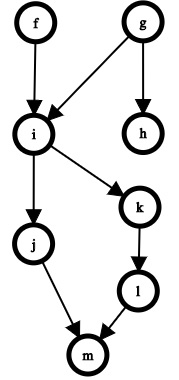
Figure 1: A DAG can be used to understand the possible execution paths a program can take.¶
Figure 1 shows an example of such a DAG of eight functions,
labelled f through m. At the outset, f and g can be
executed concurrently since neither have any dependencies. What happens
next depends on which of f and g finished first. If g
finishes first then h can start (concurrently with f), but if
f finished first then we must wait for g to finish before
running both h and i.
AsyncFlow continues reasoning in this way to execute all the functions as efficiently as possible while never executing a function before its dependencies have finished.
Executing a Flow¶
AsyncFlow calls such a set of functions and their inter-dependencies a flow. The goal of AsyncFlow is to execute flows as efficiently as possible.
To execute a flow, one of the following asynchronous frameworks is required:
The framework will take care of concurrently executing the functions in the flow.
async def or def
Flows can contain async functions (defined with async def),
synchronous functions (defined with def) or a mixture of the
two.
For async functions, concurrency is achieved by running the function using your chosen async framework’s event loop.
Synchronous functions will be run in a thread using the machinery provided by your chosen async framework.
This is all taken care of under the hood, so in most cases you don’t have to worry about it.
We will see the precise syntax for executing a flow below.
Basic Usage¶
A flow should be constructed using the class appropriate to your chosen async framework:
Framework |
Class |
|---|---|
asyncio |
|
trio |
|
curio |
In the following examples we will use AsyncioFlow, but since
all flow classes have the same interface, you can swap out
AsyncioFlow for another class and the rest of the code will be
unaffected.
To use AsyncFlow, create a flow and then use it as a decorator:
from asyncflow import AsyncioFlow
flow = AsyncioFlow()
@flow()
async def f():
"""Since the @flow() decorator has no arguments, f is assumed
not to have any dependencies.
"""
@flow(upstream=f)
async def g():
"""Since @flow() was passed the upstream argument with a value
of f, g will only execute once f has finished.
"""
@flow(upstream=[f, g])
async def h():
"""Since @flow was passed the upstream argument with a list
containing both f and g, h will only execute once both f and g
have finished.
"""
@flow()
def i():
"""AsyncFlow can handle synchronous functions too. These are
automatically run in a thread to allow for concurrent
execution.
"""
The flow object in the above example has an execute methods,
which is an async function. This can be run in the usual way depending
on which async framework you are using:
# Asyncio
import asyncio
asyncio.run(flow.execute())
# Trio
import trio
trio.run(flow.execute)
# Curio
import curio
curio.run(flow.execute)
Locks¶
AsyncFlow can require a function to acquire a lock or semaphore prior
to executing. The Lock and Semaphore classes offered
by AsyncFlow are automatically converted to your chosen async
framework’s native lock and semaphore types during execution:
from asyncflow import AsyncioFlow, Lock, Semaphore
flow = AsyncioFlow()
l = Lock()
s = Semaphore(2)
@flow(lock=l)
def f(): ...
@flow(lock=l)
def g(): ...
@flow(lock=s, upstream=[f, g]):
def h(): ...
@flow(lock=s, upstream=[f, g])
def i(): ...
@flow(lock=s, upstream=[f, g])
def j(): ...
Here, f and g have no dependencies, but since they both need to
acquire lock l, they will not run concurrently.
After f and g have finished, h, i and j are ready
to run, but a maximum of two of these will run at any one time since
they must acquire s.
Alternative Flow Specification¶
At times the decorator based API for specifying flows may be inconvenient. For example, one may wish to create a flow from functions defined in a third party module.
An alternative API is therefore offered for specifying flows using the
Series and Parallel classes. A WithLock
class is also available to specify that a function should acquire a
lock prior to execution.
from asyncflow import AsyncioFlow, Series, Parallel, WithLock, Lock
# Import functions from an external source
from somewhere import f, g, h, i, j, k
l = Lock()
flow = AsyncioFlow(
Series(
f,
g,
Parallel(
WithLock(h, l),
WithLock(i, l),
Series(
j,
k
),
)
This is equivalent to the following code using the decorator-based API:
from asyncflow import AsyncioFlow, Lock
l = Lock()
@flow()
def f(): ...
@flow(upstream=f)
def g(): ...
@flow(upstream=g, lock=l)
def h(): ...
@flow(upstream=g, lock=l)
def i(): ...
@flow(upstream=g)
def j(): ...
@flow(upstream=j)
def k(): ...